Piperspin Casino app brings the ultimate mobile gaming experience. Enjoy HD slots and table games with sleek design, smooth gameplay, and immersive sound. Fast registration, quick payments, and monthly updates with new features ensure seamless play on the go. Available on iOS and Android, the app offers exclusive bonuses, promos, and tailored rewards to enhance your game anytime, anywhere.
The Piperspin Casino app stands out with its exceptional range of features designed to provide players with the ultimate gaming experience:
Smooth Play: No latency on all devices, even with slower connections. Our software uses sophisticated caching to save load times and data utilisation, and live casino game streaming quality adjusts to connection speed. The lightweight software consumes minimal storage and CPU resources, so it runs smoothly without draining your battery or slowing your smartphone.
Starting the Piperspin Casino app on Android is simple. Since Google Play Store doesn’t allow real-money gambling apps, we’ve made Piperspin’s download procedure simple and safe while meeting Android security standards. Our devoted gamers may install Piperspin APK file safely because it is frequently inspected for malware and viruses.
After a few minutes, you’ll have full access to Piperspin Casino’s features and games. Android updates provide speed improvements and new features, with update alerts showing in the app. Our developers improve Android depending on customer feedback and new device capabilities.
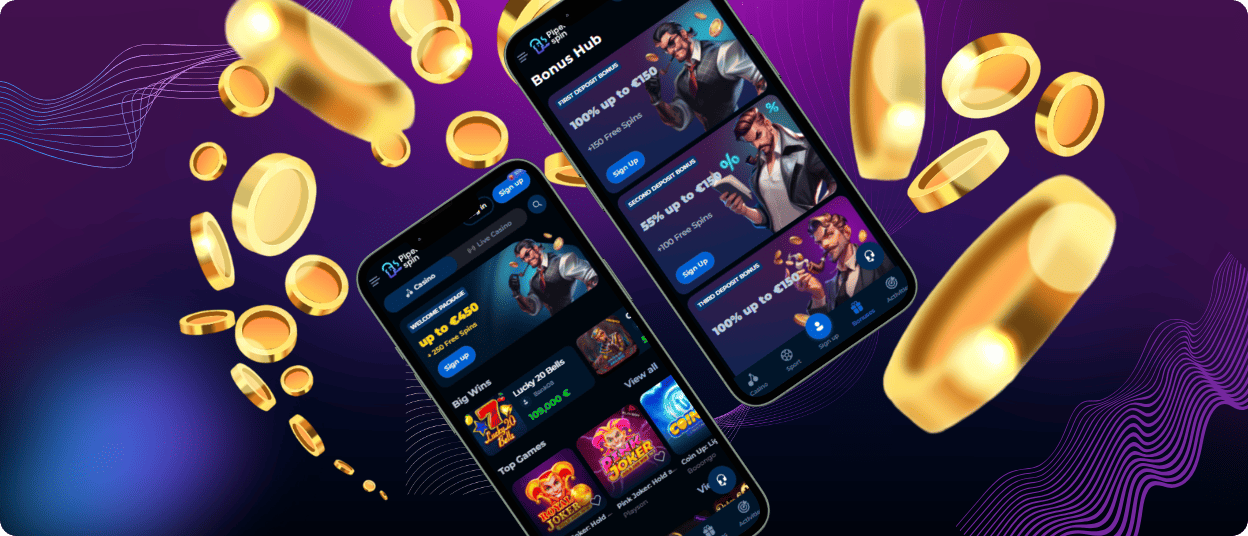
Our easy-to-install Piperspin Casino software for iPhone and iPad follows Apple’s rigorous software Store rules. Our iOS software is rigorously tested to assure compatibility with the latest iOS versions and optimal performance across iPhone and iPad models, from older to flagship.
The Piper Spin iOS app is optimised for smooth performance and offers the same broad game selection and features as our other platforms. It uses iOS capabilities like haptic feedback, Face ID, and Apple Pay to improve games, logins, and purchases. Regular App Store updates provide you the newest features and security improvements.
Piperspin gives desktop gamers customisable options for the best gaming experience, unlike many other online casinos that specialise solely on mobile. Our desktop solutions use larger displays, faster computers, and better graphics to create an immersive gambling experience that matches traditional casinos.
Our web-based platform, optimised for desktop browsers, is the easiest way to play Piperspin Casino on your Windows or Mac computer without installing or downloading:
Our desktop-optimized website offers the same Piperspin mobile experience without downloads. Advanced caching speeds up frequently frequented sites and games, and the adaptable design adapts to your screen resolution and window size. The browser version works with all major operating systems and browsers, making it accessible on any computer.
For better speed and convenience, download our desktop app, which has faster load times, lower CPU utilisation, and a more simplified layout for desktop users:
Desktop apps have quicker loading times, push alerts for promotions, and a more streamlined experience than browser play. It also has distinctive features, including sophisticated graphics settings for computer-specific visual quality, multi-table poker configurations, and tournament schedulers with warnings. Regular upgrades assure compliance with new operating system features and security requirements, and provide user-requested functionality.
Yes, the Piperspin application offers 24/7 complete assistance. You can get live chat assistance with a few taps, email for more difficult questions, or explore the vast FAQ area. For live chat and email support, our specialised team answers within minutes and a few hours, guaranteeing you always have help. Technical difficulties can be resolved faster and more efficiently by attaching screenshots from your device to the help portal. To serve foreign players, we offer support in English, German, French, Spanish, Italian, and Portuguese.
Piperspin has a browser-based and Windows/macOS desktop software. The browser version works on any desktop without download, but the dedicated app offers faster load times, desktop alerts for bonuses, and optimised speed for a smoother gaming experience. The desktop version uses fewer system resources than browser-based play, making it ideal for long game sessions. Both methods let you access your account balances, bonuses, and game preferences, making mobile and desktop gaming seamless.
Yes, you need an account to use Piperspin fully. Basic personal information is needed to register in minutes. Log in using your credentials, existing gamers. Your account must be set up for security, to authenticate your age and identity, and to credit and withdraw prizes. You may download the app and browse the UI without registering, but you need an account to deposit money, play real money games, claim bonuses, and withdraw wins. gaming rules require age verification during registration to prevent minors from accessing gaming material.
Absolutely! The Piper Spin app has dozens of live casino tables with trained dealers. HD streaming of blackjack, roulette, baccarat, poker, and game shows is available. You may talk with dealers and other players to create a genuine casino experience anywhere. Our live casino games employ adaptive streaming technology to optimise video quality based on connection speed, with configurable quality adjustments. Players may customise their viewing experience with many camera angles in numerous games. To help you gamble, the app gives game statistics, betting history, and roulette hot/cold number tracking.
The Piper Spin mobile app has over 5,000 games, although fewer than 2% may be exclusive to the desktop version owing to intricate visuals. All popular slots, table games, and live casino games are mobile-optimized. The collection is updated regularly with mobile-friendly games. Our development team works directly with game suppliers to ensure mobile compatibility for new releases, frequently releasing games on mobile platforms concurrently with desktop. The software lets you filter games by mobile compatibility to see just device-optimized content. Our “Mobile Optimised” games have been tested and optimised for smartphones and tablets.
Update your Piper Spin application for optimum performance and security. If iOS auto-updates, the App Store handles updates. Android users can check app settings or download the latest APK from our website. We recommend enabling alerts for new versions since they add features, fix issues, and improve security. Sometimes monthly, minor bug fixes and security patches are released, while big upgrades add functionality. All updates are tested on several devices for compatibility and performance. The app will notify you of changes, especially when regulatory or security standards change.
Piperspin simplifies winning withdrawals. Go to Banking or Cashier, click “Withdraw,” select a payment method, enter the amount, and confirm. Piper spin supports bank transfers, e-wallets, and cryptocurrency withdrawals. A withdrawal is normally approved within 24 hours, depending on the method. Complete verification before your first withdrawal for smooth processing. Strong security protects your financial information during withdrawals. Minimum withdrawal is €20, while maximum limits depend on account level and payment type. A full transaction history is available in the app for withdrawals. Our VIP personnel may call you to arrange secure and convenient large withdrawals.